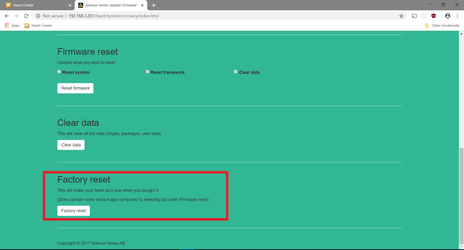Factory reset
If by some reason you need to factory reset your Animus Heart, eg. you can’t access the Animus Heart any longer, this can be made. This will clear all the data on the Heart and you will have to start over with adding devices and creating your automations. This will not remove your Animus Cloud account, but you will have to reconnect the cloud account with your Heart if you want to access it remotely again.
There are two ways you can do a factory reset. See alternative A and alternative B. The recommended, Alternative B, is the safest procedure. Although, this can in some cases not be possible due to inability to access the GUI.
A. Step-by-step guide for hard reset via power cord
Read all the steps first before attempting anything!
:: Watch the video tutorial on how to factory reset the Heart with the power cable: https://youtu.be/WMY0kyBib8E
- Unplug the power cable and plug it back again to start the different boot-stages.
Boot stages on first boot: (a) Light blue → (b) Dark blue → (c) Orange → (d) Light blue → (e) Dark blue - Wait until the boot stage reaches (c), Orange LED-light, and unplug at this stage.
- Plug the power cable back in and wait until the boot stage reaches (c) again, Orange LED-light, and unplug at this stage.
- Plug the power cable back in and wait until the boot stage reaches (c) again. This time the LED-light will show Red. Unplug again at this stage.
- Plug the power cable back in one last time and wait for the factory reset process to start. Factory reset has started successfully if the LED-light shows Red and then shifts to Orange (blinking).
- Wait for up to 20 minutes until the reset is finished. Once finished, the LED-light will show the default Dark blue in stage (e).
- After the reset your Heart will have a version called LITE. The LITE version will automatically retrieve and update to the latest version once you start installing the Animus Heart again.
B. Step-by-step guide for resetting via software
Read all the steps first before attempting anything!
- Enter recovery mode of your Animus Heart.
- Enter the IP of your Heart on a web browser.
- Press the button at the bottom saying "Factory reset"
- Wait for the reset to finish. Can take up to 20 minutes.
After the reset your Heart will have a version called LITE. The LITE version will automatically retrieve and update to the latest version once you start installing the Animus Heart again.
- After update finish you will have a fresh Heart with the most recent version available.
Note
Related content
Copyright © Animus Home