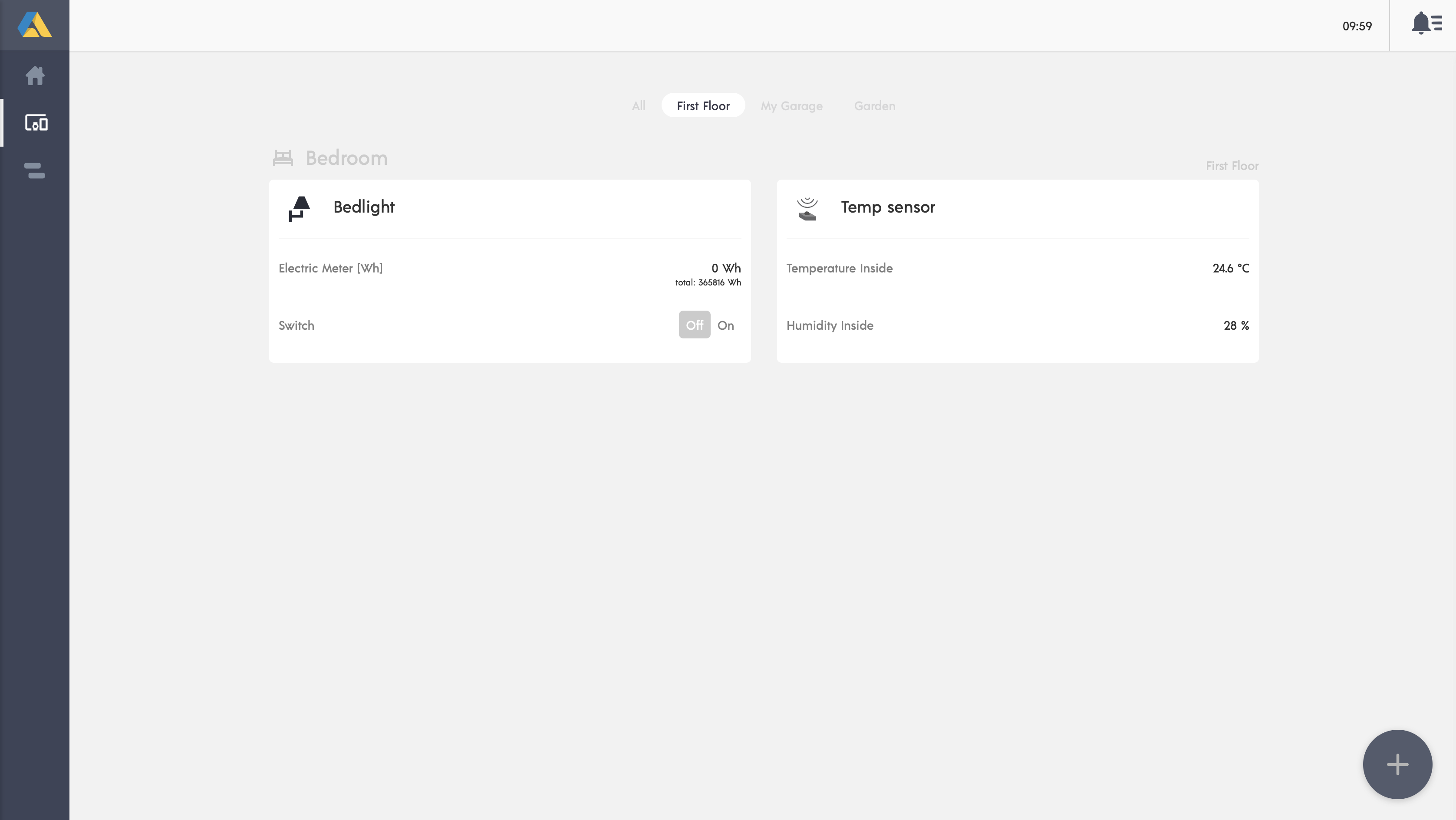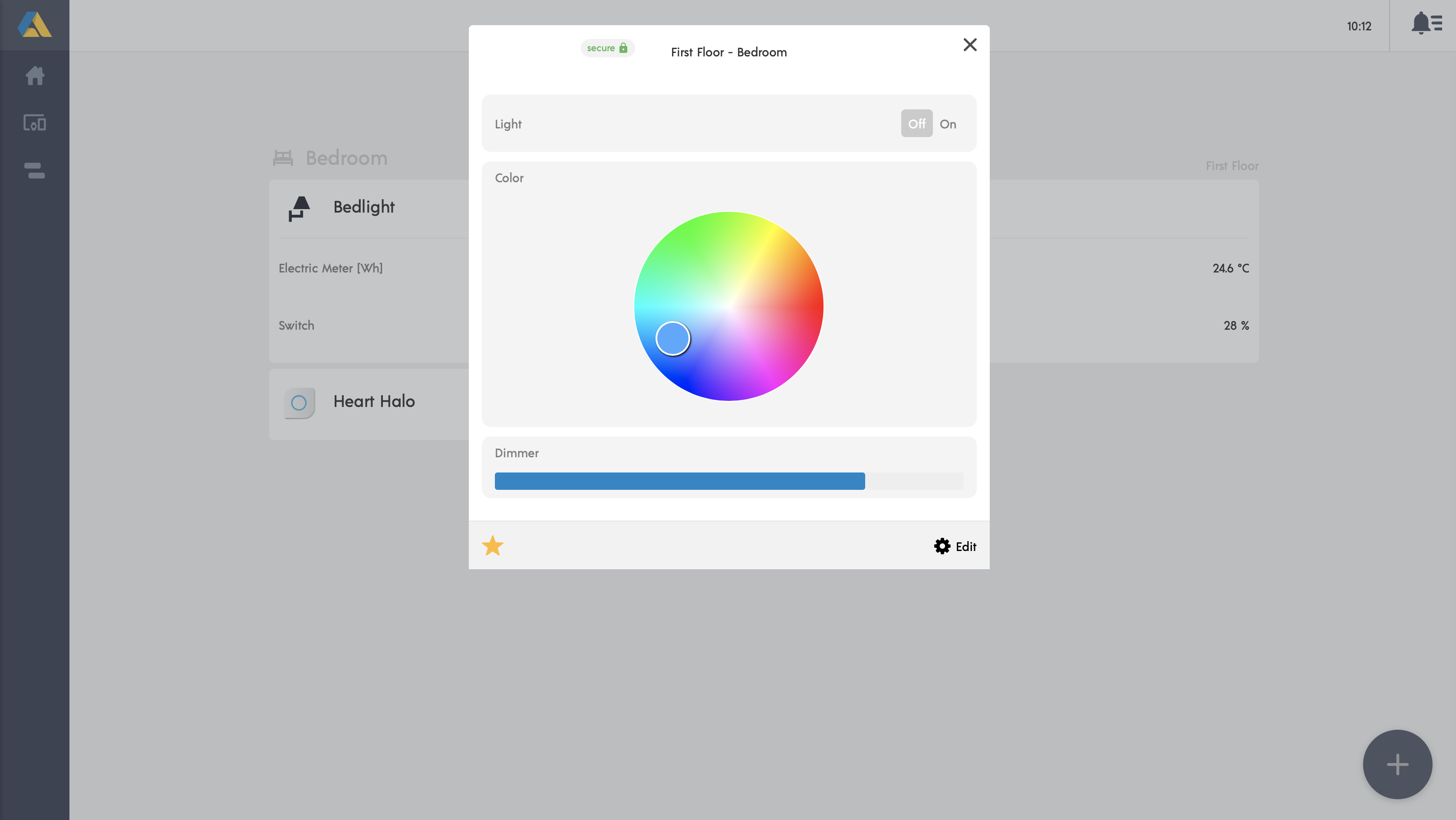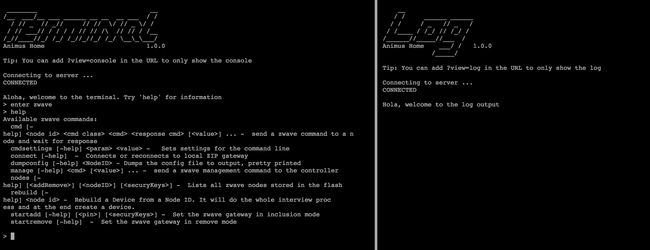/
Control Devices With Animus Heart
Control Devices With Animus Heart
Controlling devices through the GUI
Controlling a device is done mainly through the GUI. All added devices are displayed in the Devices page. To enter all the possible control commands of a device, open it in full view.
Image description: Devices page
Image description: Controlling a single device that is of device type "Lights"
Controlling devices with the Terminal
Controlling a Z-Wave device can always be done through the console as well. This is especially beneficial when some commands are not supported through the GUI (front-end).
This article explains how to enter the Terminal: Web Terminal
Type
enter zwave
and then
help
in the console. This will show you all possible commands for the Z-Wave controller.
Copyright © Animus Home