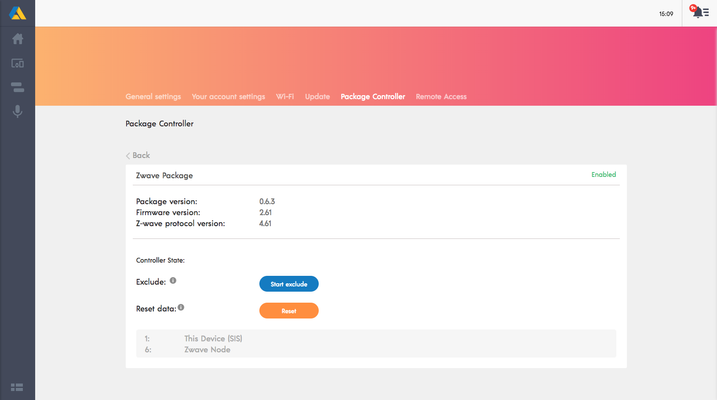Z-Wave Factory Reset
Reset Z-Wave controller through the GUI
To reset the Z-Wave controller you need to access the package controller. This is explained in the Advanced Settings.
Enter the Z-Wave Package:
Here you can choose to reset the Z-Wave controller. Click → Reset data.
Before resetting!
If this controller is the primary controller for your network, resetting it will result in the nodes in your network being orphaned and it will be necessary after the reset to exclude and re-include all of the nodes in the network. If this controller is being used as a secondary controller in the network, use this procedure to reset this controller only in the event that the network primary controller is missing or otherwise inoperable.
Reset Z-Wave controller through the Terminal
- Enter the Web Terminal / Console in the Animus Heart GUI.
- Enter Z-Wave command group (see Web Terminal / Console)
Start factory reset by running the factoryreset command
factoryreset
- Wait some minutes to allow the factory reset to complete.
Complete Factory Reset
Enter recovery mode if you wish to factory reset the complete device
Related content
Copyright © Animus Home