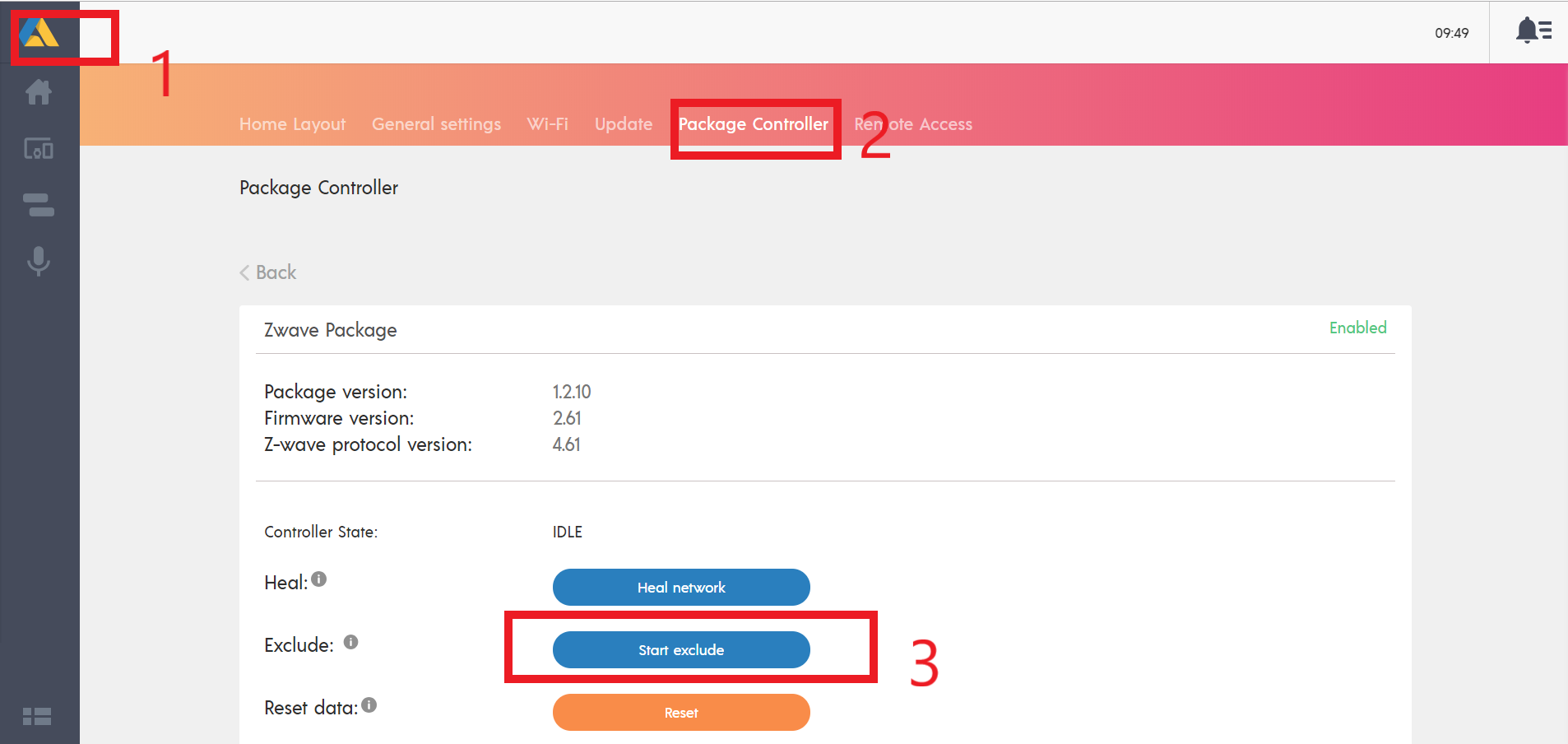/
Can't remove Z-wave device
Can't remove Z-wave device
Problem
When you try to remove a Z-wave device that is paired with your system a white screen appears instead of instructions on how to remove the z-wave device.
The reason for this problem is because some of the resources could not be loaded for that specific device. This blocks the whole view from displaying any further content.
Solution
Remove the device by using the z-wave package controller manually. Go to Settings → Package Controller → Z-wave Package → Start exclude
Now the Heart is set in exclusion mode. See the manual of your device on how to exclude your device.
, multiple selections available,
Copyright © Animus Home