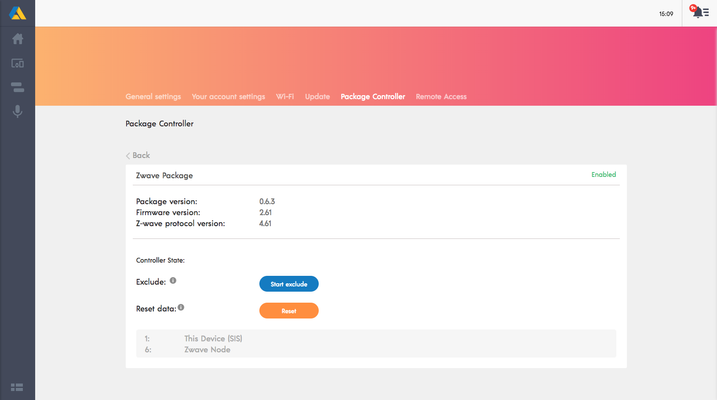Reset Z-Wave controller through the GUI
To reset the Z-Wave controller you need to access the package controller. This is explained in the Advanced Settings.
Enter the Z-Wave Package:
Here you can choose to reset the Z-Wave controller. Click → Reset data.
Reset Z-Wave controller through the Terminal
- Enter the Web Terminal / Console in the Animus Heart GUI.
- Enter Z-Wave command group (see Web Terminal / Console)
Start factory reset by running the factoryreset command
factoryreset
- Wait some minutes to allow the factory reset to complete.
Complete Factory Reset
Enter recovery mode if you wish to factory reset the complete device