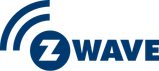Z-Wave is a wireless communications protocol used primarily for home automation. Read more about the technology here.
Animus Heart is a Z-Wave Plus device with support for S2 security. Animus Heart can be operated in any Z-Wave network with other Z-Wave certified devices from other manufacturers. All non-battery operated nodes within the network will act as repeaters regardless of vendor to increase reliability of the network.
Z-Wave Terminology
Z-Wave functionality | Documentation terminology | Example |
|---|---|---|
| Inclusion | Add | The process of adding a node to the Z-Wave network. |
| Exclusion | Remove | The process of removing a node from the Z-Wave network. |
| Replication | Copy | The process of copying network information from one controller to another. |
| Parameters | Configuration settings | Parameters are configuration settings for a Z-Wave device. |
Device security, S0 or S2?
The latest Z-Wave devices are implemented with a new security level, called S2, which Animus Heart supports.
Animus Home has its own icon for S2. This icon appears on places where it is important to explain that the device is a S2 security device.
First steps and needs
Working with Z-wave devices is easy when you have the Animus Heart Gateway. The majority of devices should work out of the box. Nevertheless, sometimes configuring the parameters of a device might be needed to gain extra functionality, or if you wish to optimise the use of that device. For this, some Z-Wave devices allow you to manually set configuration variables to do things like adjust ramp rate, delays, etc. This is unique for each device, and each manufacturer handles this differently. Read more on how to do this on
Any possible configuration parameters are provided by the device creator, always make sure you read the manual of the device you want to use.
References
Z-wave Alliance
Related articles