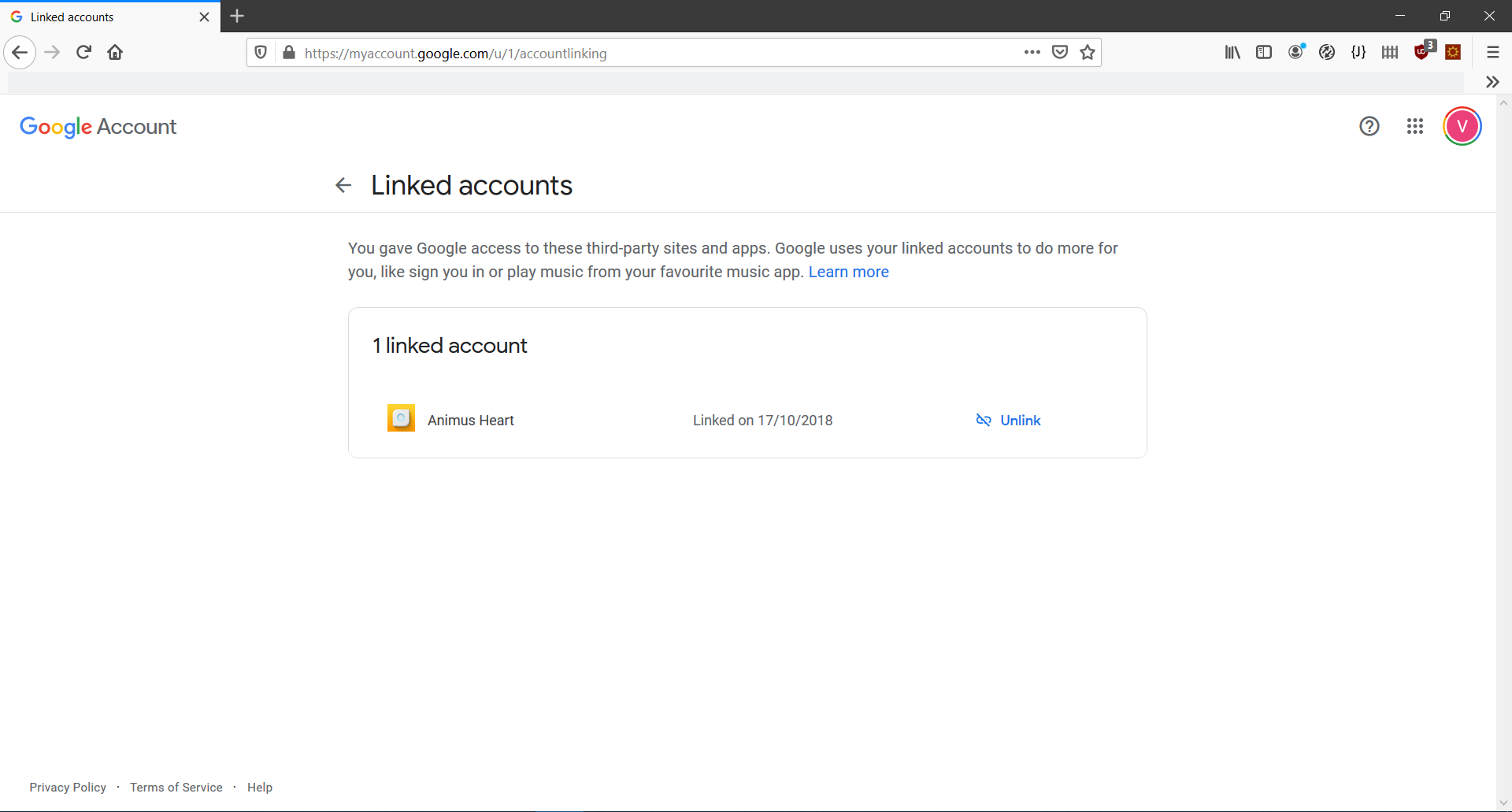
You only have one Heart in your Animus Cloud account and it is remotely connected. You try to link Animus Heart on your Google Home app but the app failes to link it.
This problem is because Google Home already have a link that isn't valid any longer. When you try to link it again it uses the old link which failes.
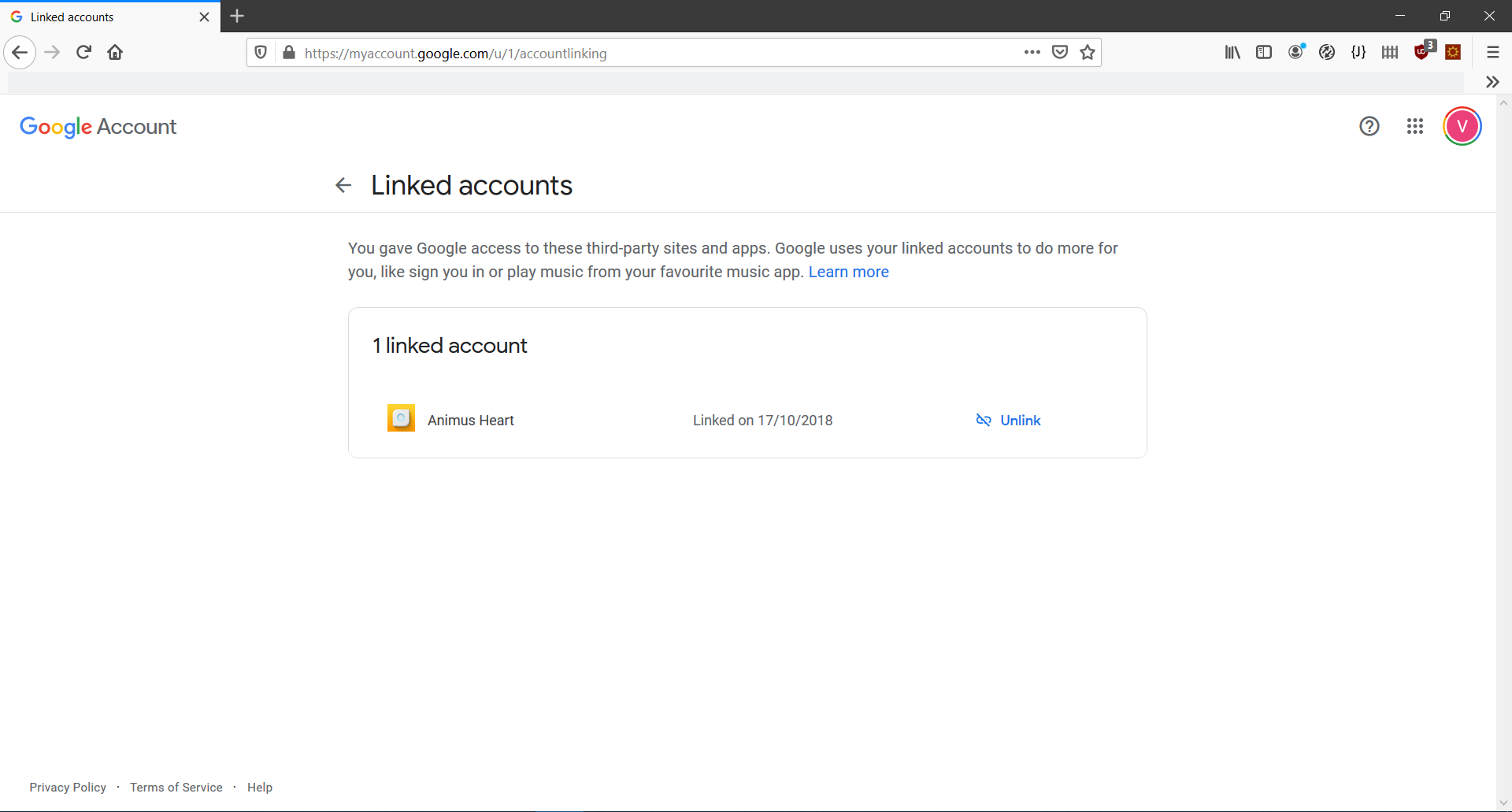
Now go back to your Google Home app and try to link your Animus Heart again.